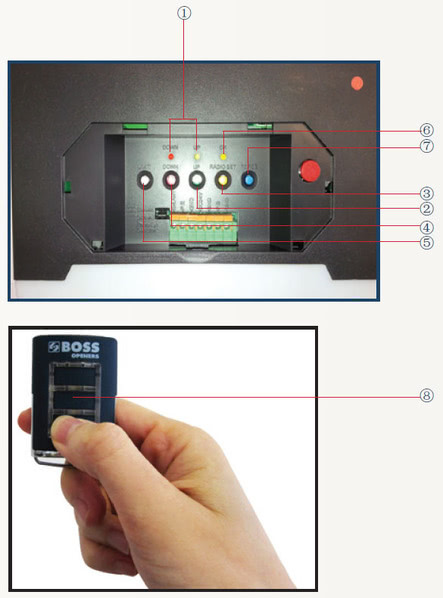How to Programme a RD11 Roller Door Opener & Handset in 3 Steps
Setting the Direction
When the power comes on both the “UP & DOWN” LEDs① will come on. At this point, we need to set the direction of the unit. If the unit is on the right hand side of the door (viewed from inside the garage looking out), press the “UP” button② once followed by the “RADIO SET” button③. The unit will beep twice to indicate the direction is set. If the unit is on the left hand side of the door (viewed from inside the garage looking out), press the “DOWN” button④ once followed by the “RADIO SET” button③. The unit will beep twice to indicate the direction is set.
Limit setting
Starting with the garage door in the closed position, press the “Limit” button⑤ once and the “UP” LED① will come on. Drive the unit to the desired open position by holding the “UP” button② continuously and release this button once you have reached the open position. The unit may be fine tuned by using the “DOWN” button④. Once you are happy with the open position, press the “Limit” button⑤ once to accept the open position. The “OK” LED⑥ flashes and goes out indicating the unit has accepted the open limit setting.
To set the close limit, press the “Limit” button⑤ twice and the “DOWN” LED① will come on. Drive the unit to the close position by holding the “DOWN” button④ continuously and release this button once you have reached the closed position. The unit may be fine tuned by using the “UP” button②. Once you are happy with the closed position, press the “Limit” button⑤ once to accept the closed position. The “OK” LED⑥ flashes and goes out indicating the unit has accepted the closed limit setting.
More…
The force mode now needs to be set and this is done by pushing the “FORCE” button⑦ once. The unit will drive to the open position and stop for 2 seconds and then drive back to the close position automatically. The unit will then beep 3 times once reaching the closed position indicating that the force/sensitivity is now set.
To program the remote to this unit, press the yellow “RADIO SET” button③ once for approximately 1-2 seconds and the unit will beep. Then press the desired button⑧ on your remote for approximately 1-2 seconds and the unit will beep again, indicating you have successfully coded your remote.