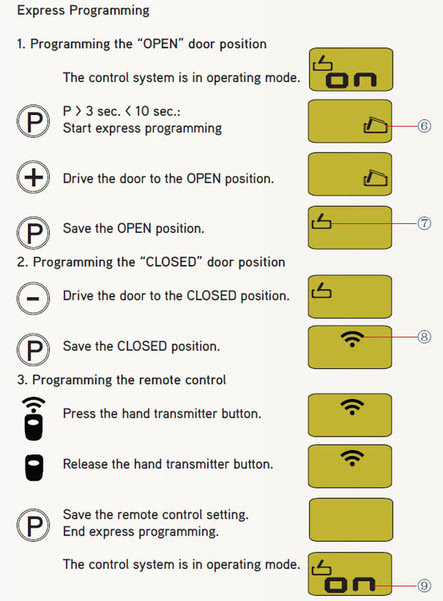How to Programme a Marantec Sectional Garage Door Opener & Handset
- Press and hold the “P” button① for approximately 3-5 seconds. The LED screen② will count up and release the “P” button① at 4 when the open garage door icon⑥ appears (see right).
- Press and hold the “+” button③ to drive the unit to the open position. If required adjust the position using the “-” button④ and “+” button③.
- Save the open position by pressing the “P” button① for 1 second. The closed icon⑦ will appear (see right).
- Now press and hold the “-” button④ and the garage door will drive to the closed position. If required adjust the position using the “-” button④ and “+” button③.
- Press the “P” button① for 1 second to save the closed position. Now the transmitter learn icon⑧ will appear (see right).
- Press the desired button⑤ on the remote to learn the remote to the unit.
- Release the remote button⑤.Press the “P” button① for approximately 1 second to save the settings and exit programming.
Once exiting program mode, the unit will return to standby mode⑨ (see right).